PAC Help
Copyright © by The Library Corporation
The MARC Display button on your PAC toolbar, as shown below, allows you to view the fields in the MARC record along with their description and field data information.
![]()
This button is an optional feature, which is controlled by your library's system administrator. If enabled, the MARC Display button appears on your toolbar when you are viewing a record in the label display.
The information shown in the MARC display is obtained from records in the library's database. Any corrections or additions to the MARC record are made through your library's cataloging application. Through the PAC, you can edit your holdings field or the 526 field. See Online Holdings Editor or 526 Editor for more information.
From the label display, clicking the MARC Display button displays the MARC field data, as shown in the example below:
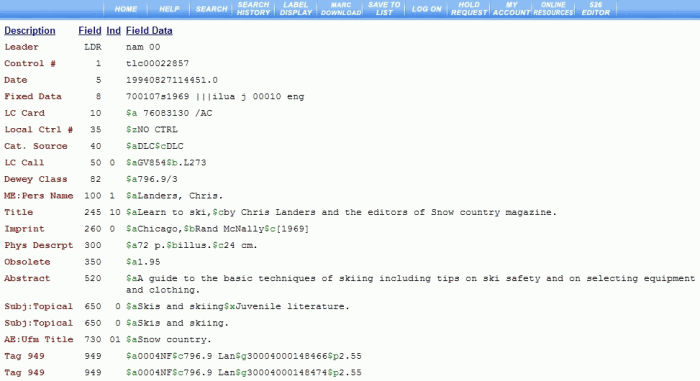
To exit the MARC display, click the Label Display button on the toolbar. You are returned to the corresponding label display record.
See Online Holdings Editor, MARC Download, or 526 Editor for other 'Librarian Only' options.