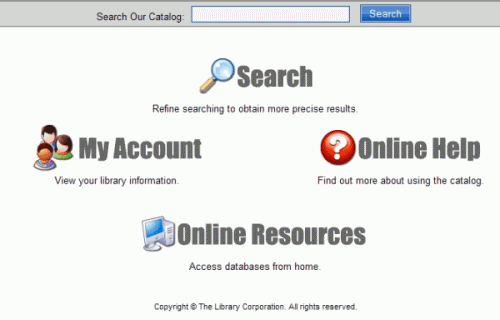
PAC Help
Copyright© by The Library Corporation
The Start Up Page, also known as the default home page, gives you access to your Library's Public Access Catalog (PAC), as shown below. If your library has a customized home page, the options discussed below will be incorporated into the design of your Library's PAC. Either way, the options will be there to access Search, My Account, Online Help, and Online Resources.
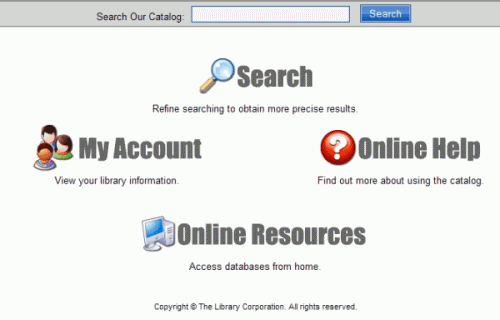
Here are the available options and what to expect:
Search Our Catalog entry box - To perform a general search of your Library's PAC, type a word in the search entry box, and click Search. The results returned are based on the author, title, subject, or note categories found in the PAC.-
Search - This link will give you access to several different ways to approach searching for an item. From here, a universal search page displays giving you options to do a Keyword Search, Browse, Advanced (formerly known as Combination), New Items, and others depending on the availability in your library. See Search Overview for more information.
My Account - Formerly know as Patron Review, this link will give you access to your account information. From here, you can check on holds, review current fees, view your current loans or loan history, and view saved searches. You can also change your account information regarding your email address, home phone, home address, or PIN. See My Account for more information.
Note: To access My Account you are required to be registered with your library and to have a Patron ID Number and PIN. See your librarian if you do not have an account established at this time.
Online Help - This link will give you access to the Help system. Designed with you in mind, it will help you perform common or complex procedures, and give tips on how to get the most out of your search options. The Table of Contents displays five areas to explore:
Introduction - Topics on how to get around the PAC.
PAC Toolbar - Topics on each of the toolbar buttons you will encounter as you perform different functions in the PAC.
Search Options - Topics covering the different ways you can search in PAC for items of interest to you.
I Want To - Topics related to those areas frequently used, such as viewing menu items in My Account, or using the search options.
For Librarians Only - Topics related to information found in the MARC record and changes, additions, or deletions that can be performed using the 526 Editor or the Online Holdings Editor.
Online Resources - This link will give you access to subscriptions your library may have with specific web sites, such as EBSCOhost (research journal search) or HeritageQuest (genealogy search), to name a few. See Online Resources on the PAC Toolbar, or Use Online Resources for more information.
Note: To access Online Resources you are required to have a Patron ID and PIN. See your librarian if you do not have one established at this time.
Your library's PAC has a lot to offer. Take advantage of what is available.
See PAC Toolbar Overview for additional information about getting around the PAC.