Click My Account on the PAC toolbar. If you have not already logged on, you will be asked for your Patron ID Number and PIN. The Account Summary dialog opens. See the example below:
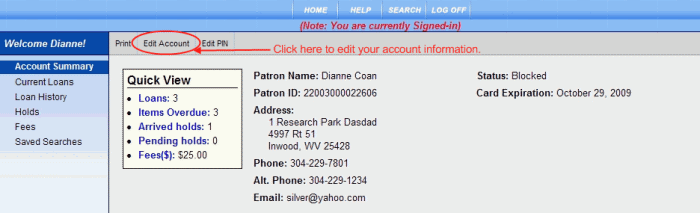
Click Edit Account from the Account Summary toolbar. The following screen displays:
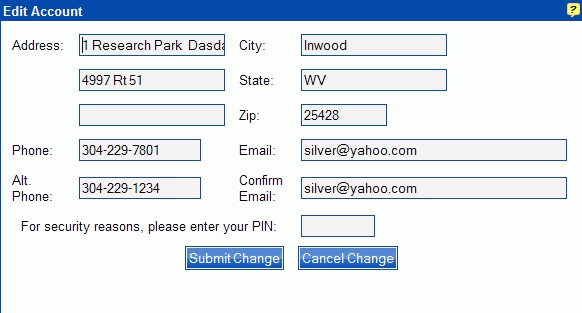
Click inside the appropriate area you want to change. For example, if you want to change your phone number, click the entry box next to Phone and type your new phone number.
Make your corrections to any other areas using the appropriate entry boxes.
Your PIN is required for any changes made on your account. Type your PIN in the entry box to the right of For security reasons, please enter your PIN. Failure to type your PIN in the appropriate entry box displays 'For security reasons, please enter your PIN' in red with a warning icon alerting you an entry needs to be made.
Click Submit Change. A message box appears displaying, 'Your account information was changed successfully.' You are returned to the Account Summary screen which reflects the change made to the appropriate area.
Click Cancel Change if you decide not to accept the change you made. You are returned to the Account Summary screen. Your information remains unchanged.