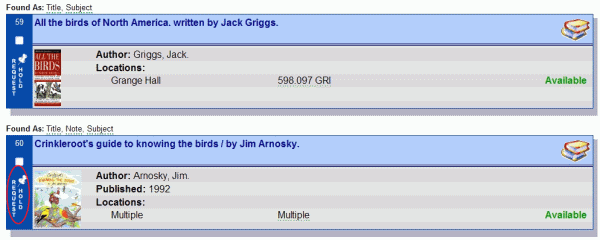
The Request a Hold dialog displays, as shown below:
PAC Help
Copyright© by The Library Corporation
There are a few different ways to place an item on hold depending on whether you are in a result set, looking at a review list, or viewing an item in the label display. To place a hold you must have a Patron ID Number and PIN since the hold will be placed against your account with the library. You will be asked to log on to your account for each item you want to place on hold.
Note: If you log on the PAC, the system will retain your information and populate the Log On dialogs throughout your session.
Holds can be placed with your library or your library's branch locations. When multiple locations are involved you can choose the location for the exact copy or volume you want, or you can choose to place a hold on the first available copy. Some libraries may not permit holds to be placed on available items. It depends on your library's policy regarding holds. Check with your librarian if you are unfamiliar with your library's hold policy.
First, let's look at placing a hold from the result set. In this example, a search is performed for 'birds' and the result set returned over 250 titles. You want to place a hold on the book, Crinkleroot's guide to knowing the birds showing in the result set. Click Request Hold on the left side of the individual result set, as shown in the red circled area below:
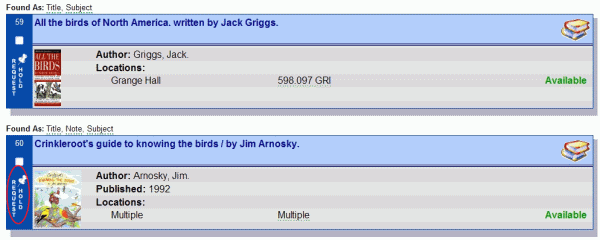
The Request a Hold dialog displays, as shown below:
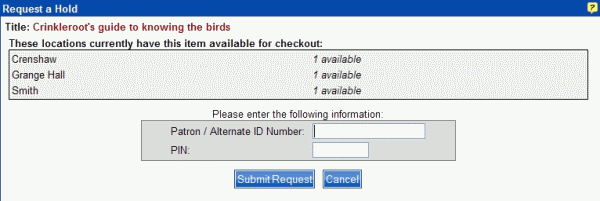
In this dialog, type your Patron / Alternate ID Number and PIN and then click Submit Request.
A dialog box displays a message advising whether the hold is approved or denied.
Depending on your library's hold policy, you may see the following Request a Hold dialog instead:
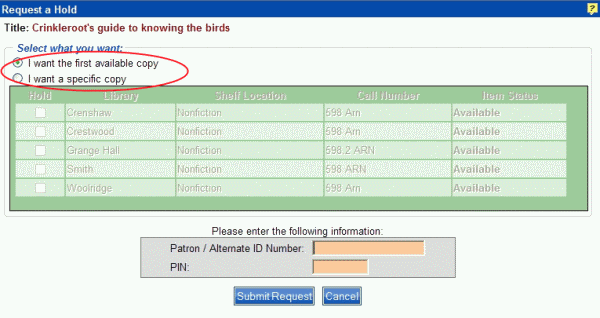
The Title of the item displays in red. In the Select what you want area, circled in red above, choose one of the following:
I want the first available copy - If it does not matter what copy or volume you want, select I want the first available copy. Type your Patron / Alternate ID Number and PIN in the entry boxes and then click Submit Request. A dialog box displays a message advising whether the hold is approved or denied. If approved, a message box displays, 'Your home library will notify you when the item is ready for pickup.' along with the expiration date for the hold, as shown in the example below:
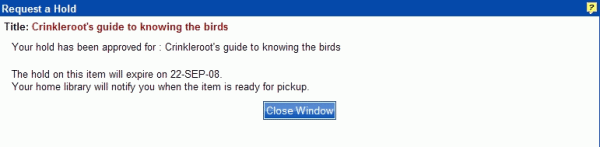
Click Close Window and you are returned to the result set display.
Note: Your library may not allow holds to be placed on available items. If you do not see the dialog shown above, review your library's hold policy or consult your librarian.
I want a specific copy - If you want to place a hold on a specific copy or volume, select I want a specific copy. The Library locations table becomes activated, as shown circled in red below:
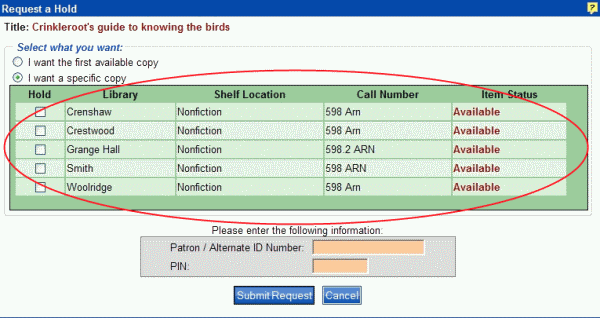
Select the check box for the item under the Hold column for the specific location(s) of the particular copy or volume you are requesting a hold. The Call Number will show the volume or copy number, when applicable. Type your Patron / Alternate ID Number and PIN, and then click Submit Request. The Request a Hold dialog box displays a message advising whether the hold is approved or denied. If approved, your home library will notify you when the item is ready for pickup. See the example of an approved hold below:
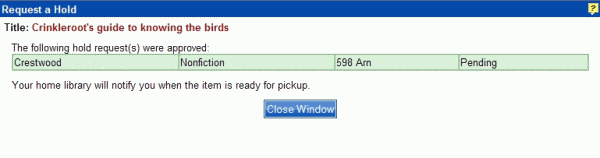
Click Close Window and you are returned to the result set display.
Important! Whether you select the first available, or select a particular branch, if you change your mind before clicking Submit Request, you can cancel your selection by clicking Cancel. You are returned to the result set display.
Holds placed from the label display or from the review list will show a similar dialog as discussed above.
See Understand Label Displays for more information about placing a hold from the label display, or see Place a Review List Hold for information about placing holds from the Review List.
See also View Holds regarding My Account | Holds displaying the status and items you currently have on hold, Cancel a Hold for information about how to cancel a hold you have already placed, or Suspend a Hold if you need to suspend your hold for any length of time.