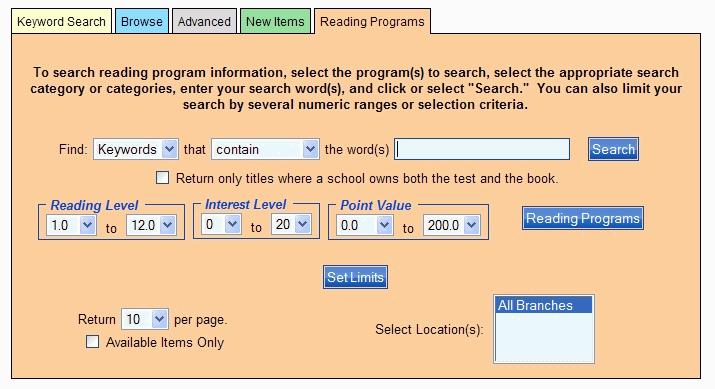
PAC Help
Copyright© by The Library Corporation
If this search option is available in your PAC, you can select the Reading Programs tab and display a specialized search form. You can limit by Reading Level, Interest Level, and Point Value, in addition to the standard search parameters. Consult your librarian if you are unfamiliar with the reading program parameters, or need information about the reading programs your library may be involved in.
Let's take a look at the Reading Programs search form. From the Search button on the PAC toolbar, click the Reading Programs tab.
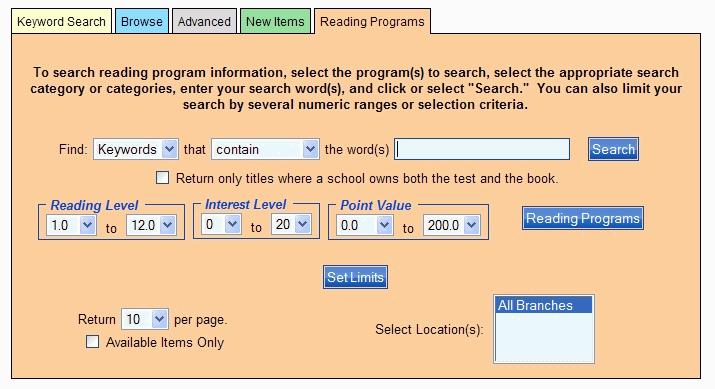
To use the Reading Program search form:
Select the search field (Titles, Authors, Subjects, etc.) from the drop-down list.
Select the search type (begin with, contain, etc.) from the drop-down list.
Type the keyword in the entry box to the right of word(s), if necessary. It is possible to do a search without typing anything in this area.
Select the check box to the left of Return only titles where a school owns both the test and the book, if desired.
Adjust any of the Reading Level, Interest Level, or Point Value areas, if necessary, using the drop-down lists.
Clicking the Reading Programs button displays the reading programs your library is involved in. If you are interested in certain programs, clear the ones you are not interested in to narrow your search. Click OK. See the Reading Programs dialog example, shown below.
Note: If you do not see the Reading Program you want on the list, your library is not involved with that particular program. Consult your librarian to see if it can be added.
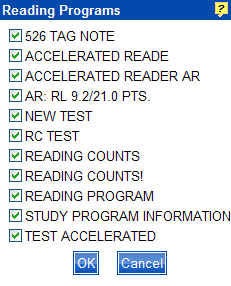
Use Set Limits if you want to limit your search to a particular collection, place, language, etc. See Set Limits for specific information about this option.
Select the number of results per page using the drop-down list to the right of Return.
Select the check box to the left of Available Items Only if you want to view only those items available in your library or branches based on your search criteria.
Select your Library or branches from the Select Location(s) drop-down list.
Click Search. The Reading Program result set displays.
See Research Reading Programs for examples of the result set for Reading Programs.