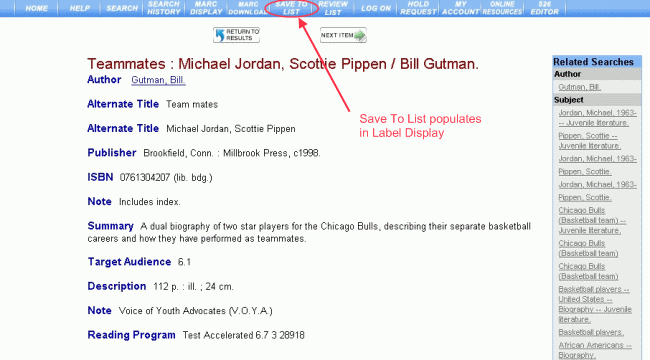
PAC Help
Copyright© by The Library Corporation
The Save To List populates on the PAC toolbar when you are viewing an individual item in the label display. The Save to List option provides a way to save individual items to a review list. The list you create is only viewable during your session on the PAC. The list is cleared when you become inactive in the PAC, Log Off the PAC, or choose to clear the list through the Review List option.
Let's take a look at a label display below:
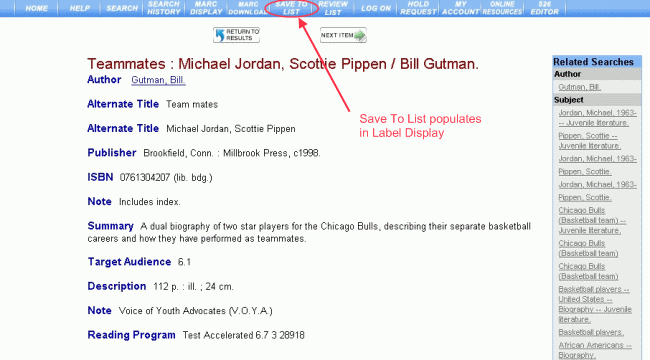
If you would like to save this item to a review list, click the Save To List on the PAC toolbar. A message box appears displaying, 'This item has been added to your list.' Click Close Window or wait for the message to time out.
Remember! The list you create is only good for your current session in the PAC. It cannot be saved, but you can print it out during your session in the PAC. See Review List for information on how to print the list.
See Clear the Review List for information on how to clear your review list.